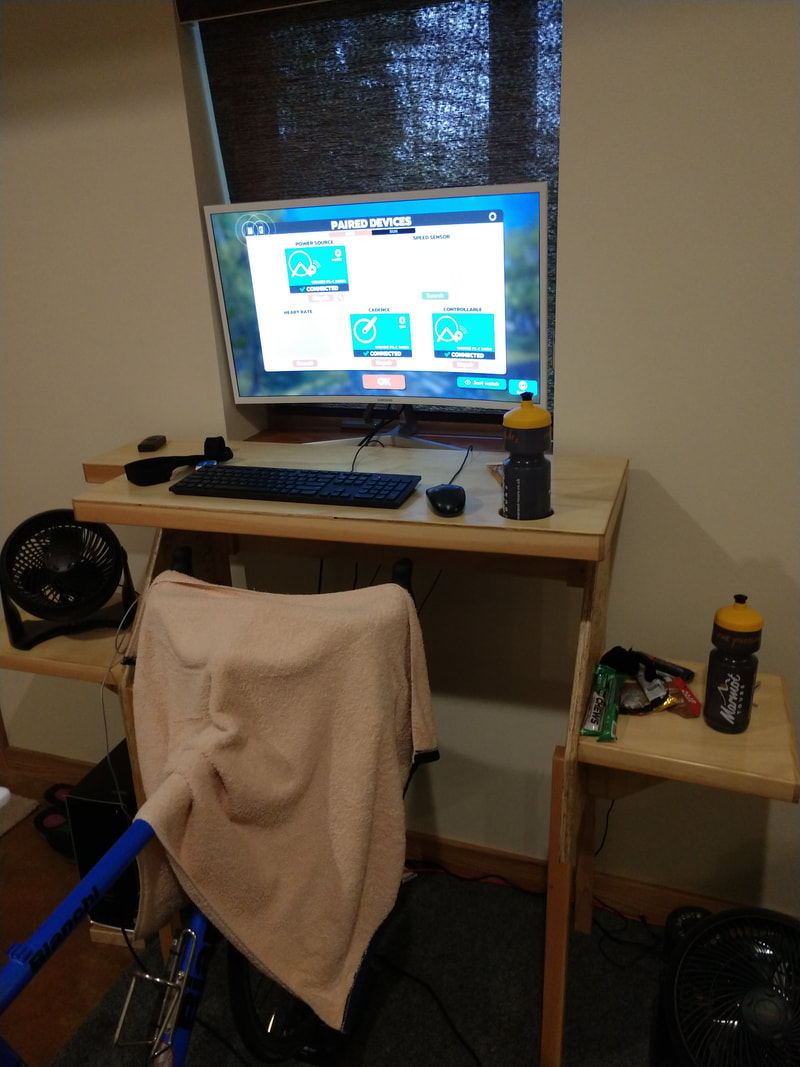Zwift table - an indoor cycling media stand
Note: This page uses links to Amazon.com of which Shigshop.com is an affiliate member.
Short version of a long story -
I had an injury back in 2017. Being a lifelong healthy dude and cyclist, the injury took me off the bike for a few months. During this time, to overcome the lack of exercise, I found a cool indoor cycling game called "Zwift". To use it, a bike gets mounted to a "smart trainer", which is similar to the old turbo trainers but is computer controlled and automatically adjusts resistance levels. The game is played in a virtual cycling world that includes paved roads, dirt roads, mountains, hills, several hundred miles of exploring, and lots more. There are now thousands of us Zwifters. I could go on and on, but suffice to say, it's become a big part of my exercise routine.
The game can run on various platforms, such as Windows, Android, iOS, etc. and doesn't require much in the way of graphics power, but a small video card does help. My system is an old Windows 10 desktop pc with an Intel 2.5ghz core i5 processor and a geforce 1050 video card, monitor, keyboard, mouse and a few other bits - very run of the mill by today's standards, but more than adequate for Zwift.
But, enough about that stuff, this page is about my Shigshop Zwift table. To help pass the time while training indoors, the game allows some interaction to control game behavior (such as turns) and to chat with other riders. For these features, it is easiest for me to use a keyboard and mouse - having the table for this stuff is key. During a workout, along with the keyboard and mouse, energy food, drinks, sweat rags, my phone, maybe headphones (or speakers) and a few other odds and ends are on it.
The table has now gone thru 3 versions - not because the prior versions had any big issues, but because my whole family now uses Zwift, and I ended up building 3 tables. Each table progressively received some small tweaks and became marginally better than the last, but they all do the job.
Consider building some speakers to go along with the table.
Short version of a long story -
I had an injury back in 2017. Being a lifelong healthy dude and cyclist, the injury took me off the bike for a few months. During this time, to overcome the lack of exercise, I found a cool indoor cycling game called "Zwift". To use it, a bike gets mounted to a "smart trainer", which is similar to the old turbo trainers but is computer controlled and automatically adjusts resistance levels. The game is played in a virtual cycling world that includes paved roads, dirt roads, mountains, hills, several hundred miles of exploring, and lots more. There are now thousands of us Zwifters. I could go on and on, but suffice to say, it's become a big part of my exercise routine.
The game can run on various platforms, such as Windows, Android, iOS, etc. and doesn't require much in the way of graphics power, but a small video card does help. My system is an old Windows 10 desktop pc with an Intel 2.5ghz core i5 processor and a geforce 1050 video card, monitor, keyboard, mouse and a few other bits - very run of the mill by today's standards, but more than adequate for Zwift.
But, enough about that stuff, this page is about my Shigshop Zwift table. To help pass the time while training indoors, the game allows some interaction to control game behavior (such as turns) and to chat with other riders. For these features, it is easiest for me to use a keyboard and mouse - having the table for this stuff is key. During a workout, along with the keyboard and mouse, energy food, drinks, sweat rags, my phone, maybe headphones (or speakers) and a few other odds and ends are on it.
The table has now gone thru 3 versions - not because the prior versions had any big issues, but because my whole family now uses Zwift, and I ended up building 3 tables. Each table progressively received some small tweaks and became marginally better than the last, but they all do the job.
Consider building some speakers to go along with the table.
The design
I see a lot of folks use Zwift with a laptop, which works fine on these tables. Some people use tablets. For one of those, I would mill a slot into the table to hold it up. Our window sills are fine for monitors, so I sized the table appropriate for that. Of course you could easily make do with a laptop, which simplifies the whole set up.
The extension wings are for fans and miscellaneous things, such as extra food and water bottles.
Table leg length is critical - the table should be high enough for the bike's handlebars to fit underneath. Every bike is different,so this dimension should be customized. And since it's totally DIY, everything can be custom!
The extension wings are for fans and miscellaneous things, such as extra food and water bottles.
Table leg length is critical - the table should be high enough for the bike's handlebars to fit underneath. Every bike is different,so this dimension should be customized. And since it's totally DIY, everything can be custom!
The build
This isn't fine furniture - it's more of a functional piece - a tool!
Old scrap from prior projects were the main materials.
Tools used
Materials
I had everything on hand left over from prior projects - no purchasing necessary. After a nice quick build, I put 'er to work.
Old scrap from prior projects were the main materials.
Tools used
- Table saw
- Radial arm saw
- Jointer
- Planer
- Shigshop thickness sander
- Shigshop edge sander
- Drill press with 3-1/4" hole saw
- Small electric router
- Hand planes
- Hand saw
- Cordless drills
- Palm sander (120 grit)
- Tape measure, squares, rulers, pencil
- Clamps (and dumbbells) :)
- Paint brush
Materials
- 3/4" plywood
- 1/2" OSB
- 1/4" ACX ply (final top lam)
- 2x dimensional lumber
- Wood screws
- Wood glue
- Water based plyurethane
I had everything on hand left over from prior projects - no purchasing necessary. After a nice quick build, I put 'er to work.
The Zwift table
Stuff you'll want for a successful Zwift experience
An old turbo trainer with a speed sensor works - kinda. A computer controller smart trainer is what you want. It's not required, but highly recommended. Smart trainers will automatically adjust resistance levels as the road grade or draft effect (riding behind other riders) changes - that's the key to make these workouts engaging and enjoyable.
In our household we use Wahoo Kickrs (as of 2020), but these Tacx Neos are highly rated by DCRainmaker, GPLama, etc... - probably what I would buy were I to do it again. My son bought one of these.
In our household we use Wahoo Kickrs (as of 2020), but these Tacx Neos are highly rated by DCRainmaker, GPLama, etc... - probably what I would buy were I to do it again. My son bought one of these.
Accessories
Fans and remote
We use all of these fans at various times... I run the small and medium fans almost all the time. My wife uses the small and desktop fans. After a brief warmup, all you do is hit the remote button sitting on the Zwift table to turn them on. Hence, a nice wireless remote to turn on/off the fans is required (by us). IMHO, much nicer than having to search for an app on your phone or worse, get off the bike to turn on the fan.
We use all of these fans at various times... I run the small and medium fans almost all the time. My wife uses the small and desktop fans. After a brief warmup, all you do is hit the remote button sitting on the Zwift table to turn them on. Hence, a nice wireless remote to turn on/off the fans is required (by us). IMHO, much nicer than having to search for an app on your phone or worse, get off the bike to turn on the fan.
Remote
Use a 2 way splitter with the remote for 2 fans.
Amazon search Link:
Amazon search Link:
These Honeywell fans are high quality and reasonably priced. I have many hours of use on a few of these with no issues. They have multiple speeds and other features depending on the model.
- The medium and small fans pivot 90 degrees.
- The desktop fan oscillates and has a timer and is very quiet.
- The large fan has height adjustment, oscillates, and pushes a ton of air.
|
Desktop fan
|
Large floorstanding fan
|
Other bits
Ant+ dongle
The communication for most smart trainers is bluetooth enabled, but we found that very unreliable. Smart trainers also use Ant+, which is a protocol dedicated to fitness apps and works much more reliably, but you need a Ant+ dongle on your computer which plugs into a USB port. Make sure you get a USB extension so you can get the dongle very close (within 1 foot) of your trainer. We got this one for my wife and it comes with a 2 meter extension.
The communication for most smart trainers is bluetooth enabled, but we found that very unreliable. Smart trainers also use Ant+, which is a protocol dedicated to fitness apps and works much more reliably, but you need a Ant+ dongle on your computer which plugs into a USB port. Make sure you get a USB extension so you can get the dongle very close (within 1 foot) of your trainer. We got this one for my wife and it comes with a 2 meter extension.
Audio
Zwift has in game audio, might bore you to sleep though. Here are some bluetooth devices we use for a higher quality audio experience controlled via your phone (Pandora, Spotify, etc.). I have a corded headphone (old school Koss Sportapros), or my stereo with a bluetooth receiver and Shigshop speakers. My wife goes with bluetooth ear buds.
A bit more detail...
Zwift has in game audio, might bore you to sleep though. Here are some bluetooth devices we use for a higher quality audio experience controlled via your phone (Pandora, Spotify, etc.). I have a corded headphone (old school Koss Sportapros), or my stereo with a bluetooth receiver and Shigshop speakers. My wife goes with bluetooth ear buds.
A bit more detail...
- The Jabra conference call monitor is great when you're riding with a buddy across town, country, or other side of the world (yes, you can do that).
- The BluDento bluetooth receiver is used on my old stereo. I've had the cheaper $20 units, this one is much, much better with zero dropouts and a far wider range.
Free plans
Disclaimer...
Although an effort has been made to ensure these plans will produce a good safe project, Shigshop.com does not assume any liability as a result of any usage of these plans or project as a result. Do not use these plans for commercial purposes.
Be careful and proceed at your own risk.
Although an effort has been made to ensure these plans will produce a good safe project, Shigshop.com does not assume any liability as a result of any usage of these plans or project as a result. Do not use these plans for commercial purposes.
Be careful and proceed at your own risk.
| zwift_table_a.pdf | |
| File Size: | 109 kb |
| File Type: | |